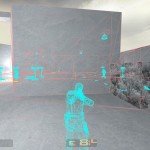We have collected a full list of all console commands and cvars for Counter-Strike Global Offensive, that requires sv_cheats to be enabled on the server. If you just want to know about some of the basic “cheating” commands, check out our sv_cheats 1 guide, which covers most of basics.
Remember, sv_cheats has to be turned ON (sv_cheats 1) for these commands to work!
CS:GO sv_cheats 1 commands
- +posedebug
Turn on pose debugger or add ents to pose debugger UI Client only
- +showbudget
- +showbudget_texture
- +showbudget_texture_global
- -posedebug
Turn off pose debugger or hide ents from pose debugger UI Client only
- -showbudget
- -showbudget_texture
- -showbudget_texture_global
- achievement_debug
Default: 0 Turn on achievement debug msgs. Client only
- achievement_disable
Default: 0 Turn off achievements. Client only
- ai_debug_los
Default: 0 NPC Line-Of-Sight debug mode. If 1, solid entities that block NPC LOC will be highlighted with white bounding boxes. If 2, it'll show non-solid entities that would do it if they were solid. Server only
- ai_debug_shoot_positions
Default: 0 Client only
- ai_disable
Bi-passes all AI logic routines and puts all NPCs into their idle animations. Can be used to get NPCs out of your way and to test effect of AI logic routines on frame rate Server only
- ai_drawbattlelines
Default: 0 Server only
- ai_drop_hint
Drop an ai_hint at the player's current eye position. Server only
- ai_hull
Controls which connections are shown when ai_show_hull or ai_show_connect commands are used Arguments:NPC name or classname, <none>=NPC under crosshair Server only
- ai_next_hull
Cycles through the various hull sizes. Currently selected hull size is written to the screen. Controls which connections are shown when ai_show_hull or ai_show_connect commands are used Arguments:-none- Server only
- ai_nodes
Toggles node display. First call displays the nodes for the given network as green objects. Second call displays the nodes and their IDs. Nodes are color coded as follows: Green- ground node Cyan- air node Magenta- climb node Grey- node not available for selected hull size Orange - node currently locked Server only
- ai_resume
If NPC is stepping through tasks (see ai_step ) will resume normal processing. Server only
- ai_setenabled
Like ai_disable but you manually specify the state (with a 0 or 1) instead of toggling it. Server only
- ai_show_connect
Displays the allowed connections between each node for the currently selected hull type. Hulls are color code as follows: Green- ground movement Blue- jumping movement Cyan- flying movement Yellow- crawling movement Magenta- climbing movement Red- connection disabled Server only
- ai_show_connect_crawl
Displays the allowed connections between each node for the currently selected hull type. Hulls are color code as follows: Green- ground movement Blue- jumping movement Cyan- flying movement Yellow- crawling movement Magenta- climbing movement Red- connection disabled Server only
- ai_show_connect_fly
Displays the allowed connections between each node for the currently selected hull type. Hulls are color code as follows: Green- ground movement Blue- jumping movement Cyan- flying movement Yellow- crawling movement Magenta- climbing movement Red- connection disabled Server only
- ai_show_connect_jump
Displays the allowed connections between each node for the currently selected hull type. Hulls are color code as follows: Green- ground movement Blue- jumping movement Cyan- flying movement Yellow- crawling movement Magenta- climbing movement Red- connection disabled Server only
- ai_show_graph_connect
Toggles graph connection display for the node that the player is looking at. Nodes that are connected to the selected node by the net graph will be drawn in red with magenta lines connecting to the selected node. Nodes that are not connected via the net graph from the selected node will be drawn in blue. Server only
- ai_show_grid
Draw a grid on the floor where looking. Server only
- ai_show_hints
Displays all hints as small boxes Blue- hint is available for use Red- hint is currently being used by an NPC Orange- hint not being used by timed out Grey- hint has been disabled Server only
- ai_show_hull
Displays the allowed hulls between each node for the currently selected hull type. Hulls are color code as follows: Green- ground movement Blue- jumping movement Cyan- flying movement Yellow- crawling movement Magenta- climbing movement Arguments: -none- Server only
- ai_show_node
Highlight the specified node Server only Modified in v1.34.6.6
- ai_show_visibility
Toggles visibility display for the node that the player is looking at. Nodes that are visible from the selected node will be drawn in red with yellow lines connecting to the selected node. Nodes that are not visible from the selected node will be drawn in blue. Server only
- ai_step
NPCs will freeze after completing their current task. To complete the next task, use 'ai_step' again. To resume processing normally use 'ai_resume' Server only
- ai_vehicle_avoidance
Default: 1 Server only
- air_density
Changes the density of air for drag computations. Server only
- bench_end
Ends gathering of info.
- bench_showstatsdialog
Shows a dialog displaying the most recent benchmark results. Client only
- bench_start
Starts gathering of info. Arguments: filename to write results into
- bench_upload
Uploads most recent benchmark stats to the Valve servers.
- bot_crouch
Default: 0 Server only
- bot_debug
Default: 0 For internal testing purposes. Server only
- bot_debug_target
Default: 0 For internal testing purposes. Server only
- bot_dont_shoot
Default: 0 If nonzero, bots will not fire weapons (for debugging). Server only
- bot_freeze
Default: 0 Server only
- bot_goto_mark
Sends a bot to the marked nav area (useful for testing navigation meshes) Server only
- bot_goto_selected
Sends a bot to the selected nav area (useful for testing navigation meshes) Server only
- bot_kill
bot_kill <all> <t|ct> <type> <difficulty> <name> - Kills a specific bot, or all bots, matching the given criteria. Server only
- bot_loadout
Default: bots are given these items at round start Server only
- bot_max_vision_distance_override
Default: -1 Min: -1 Max distance bots can see targets. Server only
- bot_mimic
Default: 0 Server only
- bot_mimic_yaw_offset
Default: 180 Server only
- bot_place
bot_place - Places a bot from the map at where the local player is pointing. Server only
- bot_randombuy
Default: 0 should bots ignore their prefered weapons and just buy weapons at random? Server only
- bot_show_battlefront
Default: 0 Show areas where rushing players will initially meet. Server only
- bot_show_nav
Default: 0 For internal testing purposes. Server only
- bot_show_occupy_time
Default: 0 Show when each nav area can first be reached by each team. Server only
- bot_stop
Default: 0 If nonzero, immediately stops all bot processing. Server only
- bot_traceview
Default: 0 For internal testing purposes. Server only
- bot_zombie
Default: 0 If nonzero, bots will stay in idle mode and not attack. Server only
- box
Draw a debug box.
- buddha
Toggle. Player takes damage but won't die. (Shows red cross when health is zero) Server only
- bug_swap
Automatically swaps the current weapon for the bug bait and back again. Server only
- building_cubemaps
Default: 0 Indicates we're building cubemaps Client only
- cam_command
Tells camera to change modes Client only
- cam_showangles
Default: 0 When in thirdperson, print viewangles/idealangles/cameraoffsets to the console. Client only
- cast_hull
Tests hull collision detection Server only
- cast_ray
Tests collision detection Server only
- ch_createairboat
Spawn airboat in front of the player. Server only
- ch_createjeep
Spawn jeep in front of the player. Server only
- cl_avatar_convert_rgb
Converts all png avatars in the avatars directory to rgb Client only New in v1.34.7.9
- cl_backspeed
Default: 450 Client only
- cl_bob_version
Default: 0 Client only
- cl_bobup
Default: 0.5 Client only
- cl_brushfastpath
Default: 1 Client only
- cl_camera_follow_bone_index
Default: -2 Index of the bone to follow. -2 == disabled. -1 == root bone. 0+ is bone index. Client only
- cl_clock_correction
Default: 1 Enable/disable clock correction on the client.
- cl_clock_correction_adjustment_max_amount
Default: 200 Sets the maximum number of milliseconds per second it is allowed to correct the client clock. It will only correct this amount if the difference between the client and server clock is equal to or larger than cl_clock_correction_adjustment_max_offset.
- cl_clock_correction_adjustment_max_offset
Default: 90 As the clock offset goes from cl_clock_correction_adjustment_min_offset to this value (in milliseconds), it moves towards applying cl_clock_correction_adjustment_max_amount of adjustment. That way, the response is small when the offset is small.
- cl_clock_correction_adjustment_min_offset
Default: 10 If the clock offset is less than this amount (in milliseconds), then no clock correction is applied.
- cl_clock_correction_force_server_tick
Default: 999 Force clock correction to match the server tick + this offset (-999 disables it).
- cl_clock_showdebuginfo
Default: 0 Show debugging info about the clock drift.
- cl_clockdrift_max_ms
Default: 150 Maximum number of milliseconds the clock is allowed to drift before the client snaps its clock to the server's.
- cl_clockdrift_max_ms_threadmode
Default: 0 Maximum number of milliseconds the clock is allowed to drift before the client snaps its clock to the server's.
- cl_custommaterial_debug_graph
Default: 0 Client only
- cl_detail_multiplier
Default: 1 extra details to create Client only
- cl_disable_ragdolls
Default: 0 Client only
- cl_draw_only_deathnotices
Default: 0 For drawing only the crosshair and death notices (used for moviemaking) Client only
- cl_drawhud
Default: 1 Enable the rendering of the hud Client only
- cl_drawleaf
Default: -1 Client only
- cl_drawmaterial
Default: Draw a particular material over the frame Client only
- cl_drawshadowtexture
Default: 0 Client only
- cl_dumpplayer
Dumps info about a player Client only
- cl_ent_absbox
Displays the client's absbox for the entity under the crosshair. Client only
- cl_ent_bbox
Displays the client's bounding box for the entity under the crosshair. Client only
- cl_ent_rbox
Displays the client's render box for the entity under the crosshair. Client only
- cl_entityreport
Default: 0 For debugging, draw entity states to console
- cl_extrapolate
Default: 1 Enable/disable extrapolation if interpolation history runs out. Client only
- cl_extrapolate_amount
Default: 0.25 Set how many seconds the client will extrapolate entities for. Client only
- cl_fastdetailsprites
Default: 1 whether to use new detail sprite system Client only
- cl_find_ent
Find and list all client entities with classnames that contain the specified substring. Format: cl_find_ent <substring> Client only
- cl_find_ent_index
Display data for clientside entity matching specified index. Format: cl_find_ent_index <index> Client only
- cl_flushentitypacket
Default: 0 For debugging. Force the engine to flush an entity packet.
- cl_forwardspeed
Default: 450 Client only
- cl_fullupdate
Forces the server to send a full update packet
- cl_ignorepackets
Default: 0 Force client to ignore packets (for debugging).
- cl_jiggle_bone_debug
Default: 0 Display physics-based 'jiggle bone' debugging information Client only
- cl_jiggle_bone_debug_pitch_constraints
Default: 0 Display physics-based 'jiggle bone' debugging information Client only
- cl_jiggle_bone_debug_yaw_constraints
Default: 0 Display physics-based 'jiggle bone' debugging information Client only
- cl_jiggle_bone_invert
Default: 0 Client only
- cl_leafsystemvis
Default: 0 Client only
- cl_leveloverview
Default: 0 Client only
- cl_leveloverviewmarker
Default: 0 Client only
- cl_maxrenderable_dist
Default: 3000 Max distance from the camera at which things will be rendered Client only
- cl_overdraw_test
Default: 0 Client only
- cl_particle_retire_cost
Default: 0 Client only
- cl_particles_show_bbox
Default: 0 Client only
- cl_particles_show_controlpoints
Default: 0 Client only
- cl_pclass
Default: Dump entity by prediction classname. Client only
- cl_pdump
Default: -1 Dump info about this entity to screen. Client only
- cl_phys_show_active
Default: 0 Client only
- cl_phys_timescale
Default: 1.0 Sets the scale of time for client-side physics (ragdolls) Client only
- cl_pitchdown
Default: 89 Client only
- cl_pitchup
Default: 89 Client only
- cl_portal_use_new_dissolve
Default: 1 Use new dissolve effect Client only
- cl_predictionlist
Default: 0 Show which entities are predicting Client only
- cl_ragdoll_gravity
Default: 600 Sets the gravity client-side ragdolls Client only
- cl_reloadpostprocessparams
Client only
- cl_removedecals
Remove the decals from the entity under the crosshair. Client only
- cl_shadowtextureoverlaysize
Default: 256 Client only
- cl_showanimstate_activities
Default: 0 Show activities in the (client) animation state display. Client only
- cl_showents
Dump entity list to console.
- cl_showevents
Default: 0 Print event firing info in the console
- cl_sidespeed
Default: 450 Client only
- cl_skipfastpath
Default: 0 Set to 1 to stop all models that go through the model fast path from rendering Client only
- cl_skipslowpath
Default: 0 Set to 1 to skip any models that don't go through the model fast path
- cl_sos_test_get_opvar
Client only
- cl_sos_test_set_opvar
Client only
- cl_soundscape_flush
Flushes the client side soundscapes Client only
- cl_sporeclipdistance
Default: 512 Client only
- cl_sun_decay_rate
Default: 0.05 Client only
- cl_sunlight_ortho_size
Default: 0.0 Set to values greater than 0 for ortho view render projections. Client only
- cl_teamid_overhead
Default: 1 Shows teamID over player's heads. 0 = off, 1 = on Client only
- cl_teamid_overhead_maxdist
Default: 3000 max distance at which the overhead team id icons will show Client only
- cl_teamid_overhead_maxdist_spec
Default: 2000 max distance at which the overhead team id icons will show when a spectator Client only
- cl_upspeed
Default: 320 Client only
- cl_use_new_headbob
Default: 1 Client only
- cl_view
Set the view entity index.
- cl_weapon_debug_print_accuracy
Default: 0 Client only New in v1.34.0.0
- cl_winddir
Default: 0 Weather effects wind direction angle Client only
- cl_windspeed
Default: 0 Weather effects wind speed scalar Client only
- cl_wpn_sway_scale
Default: 1.6 Client only
- collision_test
Tests collision system Server only
- colorcorrectionui
Show/hide the color correction tools UI.
- crash
Cause the engine to crash (Debug!!)
- create_flashlight
Server only
- CreatePredictionError
Create a prediction error Server only
- cs_hostage_near_rescue_music_distance
Default: 2000 Server only
- cs_ShowStateTransitions
Default: -2 cs_ShowStateTransitions <ent index or -1 for all>. Show player state transitions. Server only
- CS_WarnFriendlyDamageInterval
Default: 3.0 Defines how frequently the server notifies clients that a player damaged a friend Server only
- debug_visibility_monitor
Default: 0 Server only
- debugsystemui
Show/hide the debug system UI.
- default_fov
Default: 90 Client only
- demo_recordcommands
Default: 1 Record commands typed at console into .dem files.
- disable_static_prop_loading
Default: 0 If non-zero when a map loads, static props won't be loaded
- display_elapsedtime
Displays how much time has elapsed since the game started
- display_game_events
Default: 0
- dlight_debug
Creates a dlight in front of the player Client only
- drawcross
Draws a cross at the given location Arguments: x y z Server only
- drawline
Draws line between two 3D Points. Green if no collision Red is collides with something Arguments: x1 y1 z1 x2 y2 z2 Server only
- dsp_db_min
Default: 80
- dsp_db_mixdrop
Default: 0.5
- dsp_dist_max
Default: 1440.0
- dsp_dist_min
Default: 0.0
- dsp_mix_max
Default: 0.8
- dsp_mix_min
Default: 0.2
- dsp_off
Default: 0
- dsp_reload
- dsp_slow_cpu
Default: 0
- dsp_volume
Default: 0.8
- dump_particlemanifest
Dump the list of particles loaded. Client only
- dumpgamestringtable
Dump the contents of the game string table to the console. Server only
- editor_toggle
Disables the simulation and returns focus to the editor
- enable_debug_overlays
Default: 1 Enable rendering of debug overlays Server only
- enable_skeleton_draw
Default: 0 Render skeletons in wireframe Client only
- endround
End the current round. Server only
- ent_absbox
Displays the total bounding box for the given entity(s) in green. Some entites will also display entity specific overlays. Arguments: {entity_name} / {class_name} / no argument picks what player is looking at Server only - ent_attachments
Displays the attachment points on an entity. Arguments: {entity_name} / {class_name} / no argument picks what player is looking at Server only - ent_autoaim
Displays the entity's autoaim radius. Arguments: {entity_name} / {class_name} / no argument picks what player is looking at Server only - ent_bbox
Displays the movement bounding box for the given entity(ies) in orange. Some entites will also display entity specific overlays. Arguments: {entity_name} / {class_name} / no argument picks what player is looking at Server only - ent_create
Creates an entity of the given type where the player is looking. Server only
- ent_dump
Usage: ent_dump <entity name> Server only
- ent_fire
Usage: ent_fire <target> [action] [value] [delay] Server only
- ent_info
Usage: ent_info <class name> Server only
- ent_keyvalue
Applies the comma delimited key=value pairs to the entity with the given Hammer ID. Format: ent_keyvalue <entity id> <key1>=<value1>,<key2>=<value2>,...,<keyN>=<valueN> Server only
- ent_messages
Toggles input/output message display for the selected entity(ies). The name of the entity will be displayed as well as any messages that it sends or receives. Arguments: {entity_name} / {class_name} / no argument picks what player is looking at Server only - ent_messages_draw
Default: 0 Visualizes all entity input/output activity. Server only
- ent_name
Server only
- ent_orient
Orient the specified entity to match the player's angles. By default, only orients target entity's YAW. Use the 'allangles' option to orient on all axis. Format: ent_orient <entity name> <optional: allangles> Server only
- ent_pause
Toggles pausing of input/output message processing for entities. When turned on processing of all message will stop. Any messages displayed with 'ent_messages' will stop fading and be displayed indefinitely. To step through the messages one by one use 'ent_step'. Server only
- ent_pivot
Displays the pivot for the given entity(ies). (y=up=green, z=forward=blue, x=left=red). Arguments: {entity_name} / {class_name} / no argument picks what player is looking at Server only - ent_rbox
Displays the total bounding box for the given entity(s) in green. Some entites will also display entity specific overlays. Arguments: {entity_name} / {class_name} / no argument picks what player is looking at Server only - ent_remove
Removes the given entity(s) Arguments: {entity_name} / {class_name} / no argument picks what player is looking at Server only - ent_remove_all
Removes all entities of the specified type Arguments: {entity_name} / {class_name} Server only - ent_rotate
Rotates an entity by a specified # of degrees Server only
- ent_script_dump
Dumps the names and values of this entity's script scope to the console Arguments: {entity_name} / {class_name} / no argument picks what player is looking at Server only - ent_setang
Set entity angles Server only
- ent_setname
Sets the targetname of the given entity(s) Arguments: {new entity name} {entity_name} / {class_name} / no argument picks what player is looking at Server only - ent_setpos
Move entity to position Server only
- ent_show_response_criteria
Print, to the console, an entity's current criteria set used to select responses. Arguments: {entity_name} / {class_name} / no argument picks what player is looking at Server only - ent_step
When 'ent_pause' is set this will step through one waiting input / output message at a time. Server only
- ent_teleport
Teleport the specified entity to where the player is looking. Format: ent_teleport <entity name> Server only
- ent_text
Displays text debugging information about the given entity(ies) on top of the entity (See Overlay Text) Arguments: {entity_name} / {class_name} / no argument picks what player is looking at Server only - ent_viewoffset
Displays the eye position for the given entity(ies) in red. Arguments: {entity_name} / {class_name} / no argument picks what player is looking at Server only - fadein
fadein {time r g b}: Fades the screen in from black or from the specified color over the given number of seconds. Server only - fadeout
fadeout {time r g b}: Fades the screen to black or to the specified color over the given number of seconds. Server only - find_ent
Find and list all entities with classnames or targetnames that contain the specified substring. Format: find_ent <substring> Server only
- find_ent_index
Display data for entity matching specified index. Format: find_ent_index <index> Server only
- firetarget
Server only
- fish_debug
Default: 0 Show debug info for fish Client only
- fish_dormant
Default: 0 Turns off interactive fish behavior. Fish become immobile and unresponsive. Server only
- flush
Flush unlocked cache memory.
- flush_locked
Flush unlocked and locked cache memory.
- fog_color
Default: -1 -1 -1 Client only
- fog_colorskybox
Default: -1 -1 -1 Client only
- fog_enable
Default: 1 Client only
- fog_enable_water_fog
Default: 1
- fog_enableskybox
Default: 1 Client only
- fog_end
Default: -1 Client only
- fog_endskybox
Default: -1 Client only
- fog_hdrcolorscale
Default: -1 Client only
- fog_hdrcolorscaleskybox
Default: -1 Client only
- fog_maxdensity
Default: -1 Client only
- fog_maxdensityskybox
Default: -1 Client only
- fog_override
Default: 0 Overrides the map's fog settings (-1 populates fog_ vars with map's values) Client only
- fog_start
Default: -1 Client only
- fog_startskybox
Default: -1 Client only
- forktest
Cause the engine to fork and wait for child PID, parameter can be passed for requested exit code (Debug!!) New in v1.32.8.0
- foundry_engine_get_mouse_control
Give the engine control of the mouse. Server only
- foundry_engine_release_mouse_control
Give the control of the mouse back to Hammer. Server only
- foundry_select_entity
Select the entity under the crosshair or select entities with the specified name. Server only
- foundry_sync_hammer_view
Move Hammer's 3D view to the same position as the engine's 3D view. Server only
- foundry_update_entity
Updates the entity's position/angles when in edit mode Server only
- fov_cs_debug
Default: 0 Sets the view fov if cheats are on. Client only
- fps_screenshot_frequency
Default: 10 While the fps is below the threshold we will dump a screen shot this often in seconds (i.e. 10 = screen shot every 10 seconds when under the given fps.)
- fps_screenshot_threshold
Default: -1 Dump a screenshot when the FPS drops below the given value.
- fx_new_sparks
Default: 1 Use new style sparks. Server only
- g_debug_angularsensor
Default: 0 Server only
- g_debug_constraint_sounds
Default: 0 Enable debug printing about constraint sounds. Server only
- g_debug_ragdoll_removal
Default: 0 Client only
- g_debug_ragdoll_visualize
Default: 0 Client only
- g_debug_trackpather
Default: 0 Server only
- g_debug_vehiclebase
Default: 0 Server only
- g_debug_vehicledriver
Default: 0 Server only
- g_debug_vehicleexit
Default: 0 Server only
- g_debug_vehiclesound
Default: 0 Server only
- g_jeepexitspeed
Default: 100 Server only
- gameinstructor_dump_open_lessons
Gives a list of all currently open lessons. Client only
- gameinstructor_find_errors
Default: 0 Set to 1 and the game instructor will run EVERY scripted command to uncover errors. Client only
- gameinstructor_reload_lessons
Shuts down all open lessons and reloads them from the script file. Client only
- gameinstructor_save_restore_lessons
Default: 1 Set to 0 to disable save/load of open lesson opportunities in single player. Client only
- gameinstructor_verbose
Default: 0 Set to 1 for standard debugging or 2 (in combo with gameinstructor_verbose_lesson) to show update actions. Client only
- gameinstructor_verbose_lesson
Default: Display more verbose information for lessons have this name. Client only
- givecurrentammo
Give a supply of ammo for current weapon.. Server only
- gl_clear_randomcolor
Default: 0 Clear the back buffer to random colors every frame. Helps spot open seams in geometry. Client only
- global_event_log_enabled
Default: 0 Enables the global event log system Server only
- global_set
global_set <globalname> <state>: Sets the state of the given env_global (0 = OFF, 1 = ON, 2 = DEAD). Server only
- glow_outline_effect_enable
Default: 1 Enable entity outline glow effects. Client only
- glow_outline_width
Default: 6.0f Width of glow outline effect in screen space. Client only
- god
Toggle. Player becomes invulnerable. Server only
- gods
Toggle. All players become invulnerable. Server only
- hidehud
Default: 0 Client only
- host_framerate
Default: 0 Set to lock per-frame time elapse. New in v1.34.5.8
- host_sleep
Default: 0 Force the host to sleep a certain number of milliseconds each frame.
- host_timescale
Default: 1.0 Prescale the clock by this amount.
- hostage_debug
Default: 0 Show hostage AI debug information Server only
- hunk_track_allocation_types
Default: 1
- hurtme
Hurts the player. Arguments: <health to lose> Server only
- in_forceuser
Default: 0 Force user input to this split screen player.
- inferno_child_spawn_interval_multiplier
Default: 0.1 Amount spawn interval increases for each child Server only
- inferno_child_spawn_max_depth
Default: 4 Server only
- inferno_damage
Default: 40 Damage per second Server only
- inferno_debug
Default: 0 Server only
- inferno_dlight_spacing
Default: 200 Inferno dlights are at least this far apart Client only
- inferno_flame_lifetime
Default: 7 Average lifetime of each flame in seconds Server only
- inferno_flame_spacing
Default: 42 Minimum distance between separate flame spawns Server only
- inferno_forward_reduction_factor
Default: 0.9 Server only
- inferno_friendly_fire_duration
Default: 6 For this long, FF is credited back to the thrower. Server only
- inferno_initial_spawn_interval
Default: 0.02 Time between spawning flames for first fire Server only
- inferno_max_child_spawn_interval
Default: 0.5 Largest time interval for child flame spawning Server only
- inferno_max_flames
Default: 16 Maximum number of flames that can be created Server only
- inferno_max_range
Default: 150 Maximum distance flames can spread from their initial ignition point Server only
- inferno_per_flame_spawn_duration
Default: 3 Duration each new flame will attempt to spawn new flames Server only
- inferno_scorch_decals
Default: 1 Server only
- inferno_spawn_angle
Default: 45 Angular change from parent Server only
- inferno_surface_offset
Default: 20 Server only
- inferno_velocity_decay_factor
Default: 0.2 Server only
- inferno_velocity_factor
Default: 0.003 Server only
- inferno_velocity_normal_factor
Default: 0 Server only
- kdtree_test
Tests spatial partition for entities queries. Server only
- light_crosshair
Show texture color at crosshair
- lightcache_maxmiss
Default: 2
- linefile
Parses map leak data from .lin file
- locator_split_len
Default: 0.5f Client only
- locator_split_maxwide_percent
Default: 0.80f Client only
- loopsingleplayermaps
Default: 0 Server only
- map_setbombradius
Sets the bomb radius for the map. Server only
- map_showbombradius
Shows bomb radius from the center of each bomb site and planted bomb. Server only
- mat_accelerate_adjust_exposure_down
Default: 40.0 Client only
- mat_ambient_light_b
Default: 0.0 New in v1.34.4.6
- mat_ambient_light_g
Default: 0.0 New in v1.34.4.6
- mat_ambient_light_r
Default: 0.0 New in v1.34.4.6
- mat_aniso_disable
Default: 0 NOTE: You must change mat_forceaniso after changing this convar for this to take effect
- mat_autoexposure_max
Default: 2 Client only
- mat_autoexposure_max_multiplier
Default: 1.0 Client only
- mat_autoexposure_min
Default: 0.5 Client only
- mat_bloomamount_rate
Default: 0.05f Client only
- mat_bumpbasis
Default: 0
- mat_camerarendertargetoverlaysize
Default: 128 Client only
- mat_colcorrection_forceentitiesclientside
Default: 0 Forces color correction entities to be updated on the client Client only
- mat_colorcorrection
Default: 1
- mat_crosshair
Display the name of the material under the crosshair
- mat_crosshair_edit
open the material under the crosshair in the editor defined by mat_crosshair_edit_editor
- mat_crosshair_explorer
open the material under the crosshair in explorer and highlight the vmt file
- mat_crosshair_printmaterial
print the material under the crosshair
- mat_crosshair_reloadmaterial
reload the material under the crosshair
- mat_debug_bloom
Default: 0 Client only
- mat_debug_postprocessing_effects
Default: 0 0 = off, 1 = show post-processing passes in quadrants of the screen, 2 = only apply post-processing to the centre of the screen Client only
- mat_debugalttab
Default: 0
- mat_disable_bloom
Default: 0 Client only
- mat_displacementmap
Default: 1
- mat_drawflat
Default: 0
- mat_drawgray
Default: 0
- mat_drawwater
Default: 1 Client only
- mat_dynamic_tonemapping
Default: 1
- mat_dynamiclightmaps
Default: 0
- mat_dynamicPaintmaps
Default: 0
- mat_edit
Bring up the material under the crosshair in the editor
- mat_exposure_center_region_x
Default: 0.9 Client only
- mat_exposure_center_region_y
Default: 0.85 Client only
- mat_fastclip
Default: 0
- mat_fastnobump
Default: 0
- mat_fillrate
Default: 0
- mat_force_bloom
Default: 0 Client only
- mat_force_tonemap_min_avglum
Default: -1 Override. Old default was 3.0 Client only
- mat_force_tonemap_percent_bright_pixels
Default: -1 Override. Old value was 2.0 Client only
- mat_force_tonemap_percent_target
Default: -1 Override. Old default was 60. Client only
- mat_force_tonemap_scale
Default: 0.0
- mat_forcedynamic
Default: 0
- mat_frame_sync_enable
Default: 1
- mat_frame_sync_force_texture
Default: 0 Force frame syncing to lock a managed texture.
- mat_fullbright
Default: 0
- mat_hdr_uncapexposure
Default: 0 Client only
- mat_hsv
Default: 0 Client only
- mat_leafvis
Default: 0 Draw wireframe of: [0] nothing, [1] current leaf, [2] entire vis cluster, or [3] entire PVS (see mat_leafvis_draw_mask for what does/doesn't get drawn)
- mat_loadtextures
Default: 1
- mat_local_contrast_edge_scale_override
Default: -1000.0
- mat_local_contrast_midtone_mask_override
Default: -1.0
- mat_local_contrast_scale_override
Default: 0.0
- mat_local_contrast_vignette_end_override
Default: -1.0
- mat_local_contrast_vignette_start_override
Default: -1.0
- mat_lpreview_mode
Default: -1 Client only
- mat_luxels
Default: 0
- mat_measurefillrate
Default: 0
- mat_morphstats
Default: 0
- mat_norendering
Default: 0
- mat_normalmaps
Default: 0
- mat_normals
Default: 0
- mat_postprocess_enable
Default: 1 Client only
- mat_proxy
Default: 0
- mat_reloadallcustommaterials
Reloads all custom materials Client only
- mat_reloadallmaterials
Reloads all materials
- mat_reloadmaterial
Reloads a single material
- mat_reloadtextures
Reloads all textures
- mat_remoteshadercompile
Default: 127.0.0.1 Modified in v1.34.4.7
- mat_rendered_faces_count
Default: 0 Set to N to count how many faces each model draws each frame and spew the top N offenders from the last 150 frames (use 'mat_rendered_faces_spew' to spew all models rendered in the current frame)
- mat_reporthwmorphmemory
Reports the amount of size in bytes taken up by hardware morph textures.
- mat_reversedepth
Default: 0
- mat_show_histogram
Default: 0 Client only
- mat_show_texture_memory_usage
Default: 0 Display the texture memory usage on the HUD.
- mat_showcamerarendertarget
Default: 0 Client only
- mat_showframebuffertexture
Default: 0 Client only
- mat_showlowresimage
Default: 0
- mat_showmiplevels
Default: 0 color-code miplevels 2: normalmaps, 1: everything else
- mat_showwatertextures
Default: 0 Client only
- mat_softwareskin
Default: 0
- mat_stub
Default: 0 Client only
- mat_surfaceid
Default: 0
- mat_surfacemat
Default: 0
- mat_tessellation_accgeometrytangents
Default: 0
- mat_tessellation_cornertangents
Default: 1
- mat_tessellation_update_buffers
Default: 1
- mat_tessellationlevel
Default: 6
- mat_texture_list
Default: 0 For debugging, show a list of used textures per frame New in v1.34.6.1
- mat_tonemap_algorithm
Default: 1 0 = Original Algorithm 1 = New Algorithm Client only
- mat_viewportscale
Default: 1.0 Min: 0.001563, Max: 1 Scale down the main viewport (to reduce GPU impact on CPU profiling) Client only
- mat_viewportupscale
Default: 1 Scale the viewport back up Client only New in v1.34.4.7
- mat_wireframe
Default: 0
- mat_yuv
Default: 0 Client only
- mem_dumpvballocs
Dump VB memory allocation stats.
- mem_incremental_compact_rate
Default: .5 Rate at which to attempt internal heap compation
- mod_dynamicloadpause
Default: 0
- mod_dynamicloadthrottle
Default: 0
- molotov_throw_detonate_time
Default: 2.0 Client only
- mp_forcerespawnplayers
Force all players to respawn. Server only
- mp_forcewin
Forces team to win Server only
- ms_player_dump_properties
Prints a dump the current players property data
- nav_add_to_selected_set
Add current area to the selected set. Server only
- nav_add_to_selected_set_by_id
Add specified area id to the selected set. Server only
- nav_analyze
Re-analyze the current Navigation Mesh and save it to disk. Server only
- nav_analyze_scripted
commandline hook to run a nav_analyze and then quit. Server only
- nav_area_bgcolor
Default: 0 0 0 30 RGBA color to draw as the background color for nav areas while editing. Server only
- nav_area_max_size
Default: 50 Max area size created in nav generation Server only
- nav_avoid
Toggles the 'avoid this area when possible' flag used by the AI system. Server only
- nav_begin_area
Defines a corner of a new Area or Ladder. To complete the Area or Ladder, drag the opposite corner to the desired location and issue a 'nav_end_area' command. Server only
- nav_begin_deselecting
Start continuously removing from the selected set. Server only
- nav_begin_drag_deselecting
Start dragging a selection area. Server only
- nav_begin_drag_selecting
Start dragging a selection area. Server only
- nav_begin_selecting
Start continuously adding to the selected set. Server only
- nav_begin_shift_xy
Begin shifting the Selected Set. Server only
- nav_build_ladder
Attempts to build a nav ladder on the climbable surface under the cursor. Server only
- nav_check_connectivity
Checks to be sure every (or just the marked) nav area can get to every goal area for the map (hostages or bomb site). Server only
- nav_check_file_consistency
Scans the maps directory and reports any missing/out-of-date navigation files. Server only
- nav_check_stairs
Update the nav mesh STAIRS attribute Server only Modified in v1.34.7.9
- nav_chop_selected
Chops all selected areas into their component 1x1 areas Server only
- nav_clear_attribute
Remove given nav attribute from all areas in the selected set. Server only
- nav_clear_selected_set
Clear the selected set. Server only
- nav_clear_walkable_marks
Erase any previously placed walkable positions. Server only
- nav_compress_id
Re-orders area and ladder ID's so they are continuous. Server only
- nav_connect
To connect two Areas, mark the first Area, highlight the second Area, then invoke the connect command. Note that this creates a ONE-WAY connection from the first to the second Area. To make a two-way connection, also connect the second area to the first. Server only
- nav_coplanar_slope_limit
Default: 0.99 Server only
- nav_coplanar_slope_limit_displacement
Default: 0.7 Server only
- nav_corner_adjust_adjacent
Default: 18 radius used to raise/lower corners in nearby areas when raising/lowering corners. Server only
- nav_corner_lower
Lower the selected corner of the currently marked Area. Server only
- nav_corner_place_on_ground
Places the selected corner of the currently marked Area on the ground. Server only
- nav_corner_raise
Raise the selected corner of the currently marked Area. Server only
- nav_corner_select
Select a corner of the currently marked Area. Use multiple times to access all four corners. Server only
- nav_create_area_at_feet
Default: 0 Anchor nav_begin_area Z to editing player's feet Server only
- nav_create_place_on_ground
Default: 0 If true, nav areas will be placed flush with the ground when created by hand. Server only
- nav_crouch
Toggles the 'must crouch in this area' flag used by the AI system. Server only
- nav_debug_blocked
Default: 0 Server only
- nav_delete
Deletes the currently highlighted Area. Server only
- nav_delete_marked
Deletes the currently marked Area (if any). Server only
- nav_disconnect
To disconnect two Areas, mark an Area, highlight a second Area, then invoke the disconnect command. This will remove all connections between the two Areas. Server only
- nav_displacement_test
Default: 10000 Checks for nodes embedded in displacements (useful for in-development maps) Server only
- nav_dont_hide
Toggles the 'area is not suitable for hiding spots' flag used by the AI system. Server only
- nav_draw_limit
Default: 500 The maximum number of areas to draw in edit mode Server only
- nav_edit
Default: 0 Set to one to interactively edit the Navigation Mesh. Set to zero to leave edit mode. Server only
- nav_end_area
Defines the second corner of a new Area or Ladder and creates it. Server only
- nav_end_deselecting
Stop continuously removing from the selected set. Server only
- nav_end_drag_deselecting
Stop dragging a selection area. Server only
- nav_end_drag_selecting
Stop dragging a selection area. Server only
- nav_end_selecting
Stop continuously adding to the selected set. Server only
- nav_end_shift_xy
Finish shifting the Selected Set. Server only
- nav_flood_select
Selects the current Area and all Areas connected to it, recursively. To clear a selection, use this command again. Server only
- nav_gen_cliffs_approx
Mark cliff areas, post-processing approximation Server only
- nav_generate
Generate a Navigation Mesh for the current map and save it to disk. Server only
- nav_generate_fencetops
Default: 1 Autogenerate nav areas on fence and obstacle tops Server only
- nav_generate_fixup_jump_areas
Default: 1 Convert obsolete jump areas into 2-way connections Server only
- nav_generate_incremental
Generate a Navigation Mesh for the current map and save it to disk. Server only
- nav_generate_incremental_range
Default: 2000 Server only
- nav_generate_incremental_tolerance
Default: 0 Z tolerance for adding new nav areas. Server only
- nav_jump
Toggles the 'traverse this area by jumping' flag used by the AI system. Server only
- nav_ladder_flip
Flips the selected ladder's direction. Server only
- nav_load
Loads the Navigation Mesh for the current map. Server only
- nav_lower_drag_volume_max
Lower the top of the drag select volume. Server only
- nav_lower_drag_volume_min
Lower the bottom of the drag select volume. Server only
- nav_make_sniper_spots
Chops the marked area into disconnected sub-areas suitable for sniper spots. Server only
- nav_mark
Marks the Area or Ladder under the cursor for manipulation by subsequent editing commands. Server only
- nav_mark_attribute
Set nav attribute for all areas in the selected set. Server only
- nav_mark_unnamed
Mark an Area with no Place name. Useful for finding stray areas missed when Place Painting. Server only
- nav_mark_walkable
Mark the current location as a walkable position. These positions are used as seed locations when sampling the map to generate a Navigation Mesh. Server only
- nav_max_view_distance
Default: 0 Maximum range for precomputed nav mesh visibility (0 = default 1500 units) Server only
- nav_max_vis_delta_list_length
Default: 64 Server only
- nav_merge
To merge two Areas into one, mark the first Area, highlight the second by pointing your cursor at it, and invoke the merge command. Server only
- nav_merge_mesh
Merges a saved selected set into the current mesh. Server only
- nav_no_hostages
Toggles the 'hostages cannot use this area' flag used by the AI system. Server only
- nav_no_jump
Toggles the 'dont jump in this area' flag used by the AI system. Server only
- nav_place_floodfill
Sets the Place of the Area under the cursor to the curent Place, and 'flood-fills' the Place to all adjacent Areas. Flood-filling stops when it hits an Area with the same Place, or a different Place than that of the initial Area. Server only
- nav_place_list
Lists all place names used in the map. Server only
- nav_place_pick
Sets the current Place to the Place of the Area under the cursor. Server only
- nav_place_replace
Replaces all instances of the first place with the second place. Server only
- nav_place_set
Sets the Place of all selected areas to the current Place. Server only
- nav_potentially_visible_dot_tolerance
Default: 0.98 Server only
- nav_precise
Toggles the 'dont avoid obstacles' flag used by the AI system. Server only
- nav_quicksave
Default: 0 Set to one to skip the time consuming phases of the analysis. Useful for data collection and testing. Server only
- nav_raise_drag_volume_max
Raise the top of the drag select volume. Server only
- nav_raise_drag_volume_min
Raise the bottom of the drag select volume. Server only
- nav_recall_selected_set
Re-selects the stored selected set. Server only
- nav_remove_from_selected_set
Remove current area from the selected set. Server only
- nav_remove_jump_areas
Removes legacy jump areas, replacing them with connections. Server only
- nav_run
Toggles the 'traverse this area by running' flag used by the AI system. Server only
- nav_save
Saves the current Navigation Mesh to disk. Server only
- nav_save_selected
Writes the selected set to disk for merging into another mesh via nav_merge_mesh. Server only
- nav_select_blocked_areas
Adds all blocked areas to the selected set Server only
- nav_select_damaging_areas
Adds all damaging areas to the selected set Server only
- nav_select_half_space
Selects any areas that intersect the given half-space. Server only
- nav_select_invalid_areas
Adds all invalid areas to the Selected Set. Server only
- nav_select_obstructed_areas
Adds all obstructed areas to the selected set Server only
- nav_select_radius
Adds all areas in a radius to the selection set Server only
- nav_select_stairs
Adds all stairway areas to the selected set Server only
- nav_selected_set_border_color
Default: 100 100 0 255 Color used to draw the selected set borders while editing. Server only
- nav_selected_set_color
Default: 255 255 200 96 Color used to draw the selected set background while editing. Server only
- nav_set_place_mode
Sets the editor into or out of Place mode. Place mode allows labelling of Area with Place names. Server only
- nav_shift
Shifts the selected areas by the specified amount Server only
- nav_show_approach_points
Default: 0 Show Approach Points in the Navigation Mesh. Server only
- nav_show_area_info
Default: 0.5 Duration in seconds to show nav area ID and attributes while editing Server only
- nav_show_compass
Default: 0 Server only
- nav_show_continguous
Default: 0 Highlight non-contiguous connections Server only
- nav_show_danger
Default: 0 Show current 'danger' levels. Server only
- nav_show_light_intensity
Default: 0 Server only
- nav_show_node_grid
Default: 0 Server only
- nav_show_node_id
Default: 0 Server only
- nav_show_nodes
Default: 0 Server only
- nav_show_player_counts
Default: 0 Show current player counts in each area. Server only
- nav_show_potentially_visible
Default: 0 Show areas that are potentially visible from the current nav area Server only
- nav_simplify_selected
Chops all selected areas into their component 1x1 areas and re-merges them together into larger areas Server only
- nav_slope_limit
Default: 0.7 The ground unit normal's Z component must be greater than this for nav areas to be generated. Server only
- nav_slope_tolerance
Default: 0.1 The ground unit normal's Z component must be this close to the nav area's Z component to be generated. Server only
- nav_snap_to_grid
Default: 0 Snap to the nav generation grid when creating new nav areas Server only
- nav_solid_props
Default: 0 Make props solid to nav generation/editing Server only
- nav_splice
To splice, mark an area, highlight a second area, then invoke the splice command to create a new, connected area between them. Server only
- nav_split
To split an Area into two, align the split line using your cursor and invoke the split command. Server only
- nav_split_place_on_ground
Default: 0 If true, nav areas will be placed flush with the ground when split. Server only
- nav_stand
Toggles the 'stand while hiding' flag used by the AI system. Server only
- nav_stop
Toggles the 'must stop when entering this area' flag used by the AI system. Server only
- nav_store_selected_set
Stores the current selected set for later retrieval. Server only
- nav_strip
Strips all Hiding Spots, Approach Points, and Encounter Spots from the current Area. Server only
- nav_subdivide
Subdivides all selected areas. Server only
- nav_test_node
Default: 0 Server only
- nav_test_node_crouch
Default: 0 Server only
- nav_test_node_crouch_dir
Default: 4 Server only
- nav_test_stairs
Test the selected set for being on stairs Server only
- nav_toggle_deselecting
Start or stop continuously removing from the selected set. Server only
- nav_toggle_in_selected_set
Remove current area from the selected set. Server only
- nav_toggle_place_mode
Toggle the editor into and out of Place mode. Place mode allows labelling of Area with Place names. Server only
- nav_toggle_place_painting
Toggles Place Painting mode. When Place Painting, pointing at an Area will 'paint' it with the current Place. Server only
- nav_toggle_selected_set
Toggles all areas into/out of the selected set. Server only
- nav_toggle_selecting
Start or stop continuously adding to the selected set. Server only
- nav_transient
Toggles the 'area is transient and may become blocked' flag used by the AI system. Server only
- nav_unmark
Clears the marked Area or Ladder. Server only
- nav_update_lighting
Recomputes lighting values Server only
- nav_update_visibility_on_edit
Default: 0 If nonzero editing the mesh will incrementally recompue visibility Server only
- nav_use_place
If used without arguments, all available Places will be listed. If a Place argument is given, the current Place is set. Server only
- nav_walk
Toggles the 'traverse this area by walking' flag used by the AI system. Server only
- nav_warp_to_mark
Warps the player to the marked area. Server only
- nav_world_center
Centers the nav mesh in the world Server only
- net_blockmsg
Default: none Discards incoming message: <0|1|name>
- net_droppackets
Default: 0 Drops next n packets on client
- net_earliertempents
Default: 0
- net_fakejitter
Default: 0 Jitter fakelag packet time
- net_fakelag
Default: 0 Lag all incoming network data (including loopback) by this many milliseconds.
- net_fakeloss
Default: 0 Simulate packet loss as a percentage (negative means drop 1/n packets)
- net_showreliablesounds
Default: 0
- next
Default: 0 Set to 1 to advance to next frame ( when singlestep == 1 )
- noclip
Toggle. Player becomes non-solid and flies. Optional argument of 0 or 1 to force enable/disable Server only
- noclip_fixup
Default: 1 Server only
- notarget
Toggle. Player becomes hidden to NPCs. Server only
- npc_ally_deathmessage
Default: 1 Server only
- npc_bipass
Displays the local movement attempts by the given NPC(s) (triangulation detours). Failed bypass routes are displayed in red, successful bypasses are shown in green. Arguments: {entity_name} / {class_name} / no argument picks what player is looking at. Server only - npc_combat
Displays text debugging information about the squad and enemy of the selected NPC (See Overlay Text) Arguments: {npc_name} / {npc class_name} / no argument picks what player is looking at Server only - npc_conditions
Displays all the current AI conditions that an NPC has in the overlay text. Arguments: {npc_name} / {npc class_name} / no argument picks what player is looking at Server only - npc_create
Creates an NPC of the given type where the player is looking (if the given NPC can actually stand at that location). Arguments:[npc_class_name] [name of npc (optional) ] [addon type (optional) ] [name of addon (optional) ] Server only
- npc_create_aimed
Creates an NPC aimed away from the player of the given type where the player is looking (if the given NPC can actually stand at that location). Note that this only works for npc classes that are already in the world. You can not create an entity that doesn't have an instance in the level. Arguments:{npc_class_name} Server only - npc_destroy
Removes the given NPC(s) from the universe Arguments: {npc_name} / {npc_class_name} / no argument picks what player is looking at Server only - npc_destroy_unselected
Removes all NPCs from the universe that aren't currently selected Server only
- npc_enemies
Shows memory of NPC. Draws an X on top of each memory. Eluded entities drawn in blue (don't know where it went) Unreachable entities drawn in green (can't get to it) Current enemy drawn in red Current target entity drawn in magenta All other entities drawn in pink Arguments: {npc_name} / {npc class_name} / no argument picks what player is looking at Server only - npc_focus
Displays red line to NPC's enemy (if has one) and blue line to NPC's target entity (if has one) Arguments: {npc_name} / {npc class_name} / no argument picks what player is looking at Server only - npc_freeze
Selected NPC(s) will freeze in place (or unfreeze). If there are no selected NPCs, uses the NPC under the crosshair. Arguments:-none- Server only
- npc_go
Selected NPC(s) will go to the location that the player is looking (shown with a purple box) Arguments:-none- Server only
- npc_go_random
Sends all selected NPC(s) to a random node. Arguments: -none- Server only
- npc_kill
Kills the given NPC(s) Arguments: {npc_name} / {npc_class_name} / no argument picks what player is looking at Server only - npc_nearest
Draw's a while box around the NPC(s) nearest node Arguments: {entity_name} / {class_name} / no argument picks what player is looking at Server only - npc_relationships
Displays the relationships between this NPC and all others. Arguments: {entity_name} / {class_name} / no argument picks what player is looking at Server only - npc_reset
Reloads schedules for all NPC's from their script files Arguments:-none- Server only
- npc_route
Displays the current route of the given NPC as a line on the screen. Waypoints along the route are drawn as small cyan rectangles. Line is color coded in the following manner: Blue- path to a node Cyan- detour around an object (triangulation) Red- jump Maroon - path to final target position Arguments: {npc_name} / {npc_class_name} / no argument picks what player is looking at Server only - npc_select
Select or deselects the given NPC(s) for later manipulation. Selected NPC's are shown surrounded by a red translucent box Arguments: {entity_name} / {class_name} / no argument picks what player is looking at Server only - npc_set_freeze
Selected NPC(s) will freeze in place (or unfreeze). If there are no selected NPCs, uses the NPC under the crosshair. Arguments:-none- Server only
- npc_squads
Obsolete. Replaced by npc_combat Server only
- npc_steering
Displays the steering obstructions of the NPC (used to perform local avoidance) Arguments: {entity_name} / {class_name} / no argument picks what player is looking at Server only - npc_steering_all
Displays the steering obstructions of all NPCs (used to perform local avoidance) Server only
- npc_task_text
Outputs text debugging information to the console about the all the tasks + break conditions of the selected NPC current schedule Arguments: {npc_name} / {npc class_name} / no argument picks what player is looking at Server only - npc_tasks
Displays detailed text debugging information about the all the tasks of the selected NPC current schedule (See Overlay Text) Arguments: {npc_name} / {npc class_name} / no argument picks what player is looking at Server only - npc_teleport
Selected NPC will teleport to the location that the player is looking (shown with a purple box) Arguments:-none- Server only
- npc_viewcone
Displays the viewcone of the NPC (where they are currently looking and what the extents of there vision is) Arguments: {entity_name} / {class_name} / no argument picks what player is looking at Server only - paintsplat_bias
Default: 0.1f Change bias value for computing circle buffer
- paintsplat_max_alpha_noise
Default: 0.1f Max noise value of circle alpha
- paintsplat_noise_enabled
Default: 1
- panel_test_title_safe
Default: 0 Test vgui panel positioning with title safe indentation
- particle_simulateoverflow
Default: 0 Used for stress-testing particle systems. Randomly denies creation of particles. Client only
- particle_test_attach_attachment
Default: 0 Attachment index for attachment mode Server only
- particle_test_attach_mode
Default: follow_attachment Possible Values: 'start_at_attachment', 'follow_attachment', 'start_at_origin', 'follow_origin' Server only
- particle_test_file
Default: Name of the particle system to dynamically spawn Server only
- particle_test_start
Dispatches the test particle system with the parameters specified in particle_test_file, particle_test_attach_mode and particle_test_attach_param on the entity the player is looking at. Arguments: {entity_name} / {class_name} / no argument picks what player is looking at Server only - particle_test_stop
Stops all particle systems on the selected entities. Arguments: {entity_name} / {class_name} / no argument picks what player is looking at Server only - perfui
Show/hide the level performance tools UI.
- phys_debug_check_contacts
Default: 0 Client only
- phys_show_active
Default: 0 Server only
- picker
Toggles 'picker' mode. When picker is on, the bounding box, pivot and debugging text is displayed for whatever entity the player is looking at. Arguments:full - enables all debug information Server only
- player_debug_print_damage
Default: 0 When true, print amount and type of all damage received by player to console. Server only
- playsoundscape
Forces a soundscape to play Client only
- post_jump_crouch
Default: 0.2f This determines how long the third person player character will crouch for after landing a jump. This only affects the third person animation visuals. Client only
- print_colorcorrection
Display the color correction layer information.
- prop_crosshair
Shows name for prop looking at
- prop_debug
Toggle prop debug mode. If on, props will show colorcoded bounding boxes. Red means ignore all damage. White means respond physically to damage but never break. Green maps health in the range of 100 down to 1. Server only
- prop_dynamic_create
Creates a dynamic prop with a specific .mdl aimed away from where the player is looking. Arguments: {.mdl name} Server only - prop_physics_create
Creates a physics prop with a specific .mdl aimed away from where the player is looking. Arguments: {.mdl name} Server only - pwatchent
Default: -1 Entity to watch for prediction system changes. Client only
- pwatchvar
Default: Entity variable to watch in prediction system for changes. Client only
- r_AirboatViewDampenDamp
Default: 1.0 Client only
- r_AirboatViewDampenFreq
Default: 7.0 Client only
- r_AirboatViewZHeight
Default: 0.0 Client only
- r_alphafade_usefov
Default: 1 Account for FOV when computing an entity's distance-based alpha fade Client only
- r_ambientfraction
Default: 0.2 Fraction of direct lighting used to boost lighting when model requests
- r_ambientlightingonly
Default: 0 Set this to 1 to light models with only ambient lighting (and no static lighting).
- r_avglight
Default: 1
- r_avglightmap
Default: 0
- r_brush_queue_mode
Default: 0
- r_ClipAreaFrustums
Default: 1
- r_ClipAreaPortals
Default: 1
- r_colorstaticprops
Default: 0
- r_debugcheapwater
Default: 0 Client only
- r_debugrandomstaticlighting
Default: 0 Set to 1 to randomize static lighting for debugging. Must restart for change to take affect.
- r_depthoverlay
Default: 0 Replaces opaque objects with their grayscaled depth values. r_showz_power scales the output. Client only
- r_disable_distance_fade_on_big_props
Default: 0 Completely disable distance fading on large props Client only
- r_disable_distance_fade_on_big_props_thresh
Default: 48000 Distance prop fade disable threshold size Client only
- r_disable_update_shadow
Default: 1 Client only
- r_DispBuildable
Default: 0
- r_DispWalkable
Default: 0
- r_dlightsenable
Default: 1
- r_drawallrenderables
Default: 0 Draw all renderables, even ones inside solid leaves. Client only
- r_DrawBeams
Default: 1 0=Off, 1=Normal, 2=Wireframe
- r_drawbrushmodels
Default: 1 Render brush models. 0=Off, 1=Normal, 2=Wireframe
- r_drawclipbrushes
Default: 0 Draw clip brushes (red=NPC+player, pink=player, purple=NPC)
- r_drawdecals
Default: 1 Render decals.
- r_DrawDisp
Default: 1 Toggles rendering of displacment maps
- r_drawentities
Default: 1
- r_drawfuncdetail
Default: 1 Render func_detail
- r_drawleaf
Default: -1 Draw the specified leaf.
- r_drawlightcache
Default: 0 0: off 1: draw light cache entries 2: draw rays
- r_drawlightinfo
Default: 0
- r_drawlights
Default: 0
- r_DrawModelLightOrigin
Default: 0
- r_drawmodelstatsoverlay
Default: 0
- r_drawmodelstatsoverlaydistance
Default: 500
- r_drawmodelstatsoverlayfilter
Default: -1
- r_drawopaquerenderables
Default: 1 Client only
- r_drawopaqueworld
Default: 1 Client only
- r_drawothermodels
Default: 1 0=Off, 1=Normal, 2=Wireframe Client only
- r_drawparticles
Default: 1 Enable/disable particle rendering Client only
- r_DrawPortals
Default: 0
- r_DrawRain
Default: 1 Enable/disable rain rendering. Client only
- r_drawrenderboxes
Default: 0 (0 - off) (1 - Draws the bounding box of entities) (2 - Draws the axis aligned bounding box used for culling) (3 - draws both bounding boxes) Client only
- r_drawropes
Default: 1 Client only
- r_drawscreenoverlay
Default: 1 Client only Modified in v1.33.0.0
- r_drawskybox
Default: 1
- r_drawsprites
Default: 1 Client only
- r_drawstaticprops
Default: 1 0=Off, 1=Normal, 2=Wireframe
- r_drawtracers
Default: 1 Client only
- r_drawtracers_movetonotintersect
Default: 1 Client only
- r_drawtranslucentrenderables
Default: 1 Client only
- r_drawtranslucentworld
Default: 1
- r_drawunderwateroverlay
Default: 0 Client only
- r_drawvgui
Default: 1 Enable the rendering of vgui panels
- r_drawviewmodel
Default: 1 Client only
- r_drawworld
Default: 1 Render the world.
- r_dscale_basefov
Default: 90
- r_dscale_fardist
Default: 2000
- r_dscale_farscale
Default: 4
- r_dscale_neardist
Default: 100
- r_dscale_nearscale
Default: 1
- r_dynamiclighting
Default: 1
- r_eyewaterepsilon
Default: 7.0f Client only
- r_farz
Default: -1 Override the far clipping plane. -1 means to use the value in env_fog_controller. Client only
- r_flashlightambient
Default: 0.0 Client only
- r_flashlightbacktraceoffset
Default: 0.4 Client only
- r_flashlightbrightness
Default: 0.25
- r_flashlightclip
Default: 0
- r_flashlightconstant
Default: 0.0 Client only
- r_flashlightdrawclip
Default: 0
- r_flashlightfar
Default: 750.0 Client only
- r_flashlightfov
Default: 53.0 Client only
- r_flashlightladderdist
Default: 40.0 Client only
- r_flashlightlinear
Default: 100.0 Client only
- r_flashlightlockposition
Default: 0 Client only
- r_flashlightmuzzleflashfov
Default: 120 Client only
- r_flashlightnear
Default: 4.0 Client only
- r_flashlightnearoffsetscale
Default: 1.0 Client only
- r_flashlightoffsetforward
Default: 0.0 Client only
- r_flashlightoffsetright
Default: 5.0 Client only
- r_flashlightoffsetup
Default: -5.0 Client only
- r_flashlightquadratic
Default: 0.0 Client only
- r_flashlightshadowatten
Default: 0.35 Client only
- r_flashlightvisualizetrace
Default: 0 Client only
- r_hwmorph
Default: 0 Min: 0, Max: 0 Modified in v1.34.4.7
- r_itemblinkmax
Default: .3
- r_itemblinkrate
Default: 4.5
- r_JeepFOV
Default: 90 Server only
- r_JeepViewBlendTo
Default: 1 Client only
- r_JeepViewBlendToScale
Default: 0.03 Client only
- r_JeepViewBlendToTime
Default: 1.5 Client only
- r_JeepViewDampenDamp
Default: 1.0 Client only
- r_JeepViewDampenFreq
Default: 7.0 Client only
- r_JeepViewZHeight
Default: 10.0 Client only
- r_lightcache_invalidate
- r_lightcache_numambientsamples
Default: 162 Min: 1, Max: 162 number of random directions to fire rays when computing ambient lighting
- r_lightcache_radiusfactor
Default: 1000 Allow lights to influence lightcaches beyond the lights' radii
- r_lightcachecenter
Default: 1
- r_lightcachemodel
Default: -1
- r_lightinterp
Default: 5 Controls the speed of light interpolation, 0 turns off interpolation
- r_lightmap
Default: -1
- r_lightstyle
Default: -1
- r_lightwarpidentity
Default: 0
- r_lockpvs
Default: 0 Lock the PVS so you can fly around and inspect what is being drawn.
- r_mapextents
Default: 16384 Set the max dimension for the map. This determines the far clipping plane Client only
- r_modelAmbientMin
Default: 0.0 Minimum value for the ambient lighting on dynamic models with more than one bone (like players and their guns).
- r_modelwireframedecal
Default: 0
- r_nohw
Default: 0
- r_nosw
Default: 0
- r_novis
Default: 0 Turn off the PVS.
- r_occlusionspew
Default: 0 Activate/deactivates spew about what the occlusion system is doing.
- r_oldlightselection
Default: 0 Set this to revert to HL2's method of selecting lights
- r_particle_demo
Default: 0 Client only
- r_partition_level
Default: -1 Displays a particular level of the spatial partition system. Use -1 to disable it.
- r_portalsopenall
Default: 0 Open all portals
- r_PortalTestEnts
Default: 1 Clip entities against portal frustums. Client only
- r_proplightingpooling
Default: -1.0 0 - off, 1 - static prop color meshes are allocated from a single shared vertex buffer (on hardware that supports stream offset)
- r_radiosity
Default: 4 0: no radiosity 1: radiosity with ambient cube (6 samples) 2: radiosity with 162 samples 3: 162 samples for static props, 6 samples for everything else
- r_rainalpha
Default: 0.4 Client only
- r_rainalphapow
Default: 0.8 Client only
- r_RainCheck
Default: 0 Enable/disable IsInAir() check for rain drops? Client only
- r_RainDebugDuration
Default: 0 Shows rain tracelines for this many seconds (0 disables) Client only
- r_raindensity
Default: 0.001 Client only
- r_RainHack
Default: 0 Client only
- r_rainlength
Default: 0.1f Client only
- r_RainProfile
Default: 0 Enable/disable rain profiling. Client only
- r_RainRadius
Default: 1500 Client only
- r_RainSideVel
Default: 130 How much sideways velocity rain gets. Client only
- r_RainSimulate
Default: 1 Enable/disable rain simulation. Client only
- r_rainspeed
Default: 600.0f Client only
- r_RainSplashPercentage
Default: 20 Client only
- r_rainwidth
Default: 0.5 Client only
- r_randomflex
Default: 0
- r_rimlight
Default: 1
- r_screenoverlay
Draw specified material as an overlay Client only
- r_shadow_debug_spew
Default: 0 Client only
- r_shadow_deferred
Default: 0 Toggle deferred shadow rendering
- r_shadowangles
Set shadow angles Client only
- r_shadowblobbycutoff
some shadow stuff Client only
- r_shadowcolor
Set shadow color Client only
- r_shadowdir
Set shadow direction Client only
- r_shadowdist
Set shadow distance Client only
- r_shadowfromanyworldlight
Default: 0 Client only
- r_shadowfromworldlights_debug
Default: 0 Client only
- r_shadowids
Default: 0
- r_shadows_gamecontrol
Default: -1
- r_shadowwireframe
Default: 0
- r_showenvcubemap
Default: 0
- r_showz_power
Default: 1.0f
- r_skin
Default: 0
- r_skybox
Default: 1 Enable the rendering of sky boxes Client only
- r_slowpathwireframe
Default: 0
- r_SnowDebugBox
Default: 0 Snow Debug Boxes. Client only
- r_SnowEnable
Default: 1 Snow Enable Client only
- r_SnowEndAlpha
Default: 255 Snow. Client only
- r_SnowEndSize
Default: 0 Snow. Client only
- r_SnowFallSpeed
Default: 1.5 Snow fall speed scale. Client only
- r_SnowInsideRadius
Default: 256 Snow. Client only
- r_SnowOutsideRadius
Default: 1024 Snow. Client only
- r_SnowParticles
Default: 500 Snow. Client only
- r_SnowPosScale
Default: 1 Snow. Client only
- r_SnowRayEnable
Default: 1 Snow. Client only
- r_SnowRayLength
Default: 8192.0f Snow. Client only
- r_SnowRayRadius
Default: 256 Snow. Client only
- r_SnowSpeedScale
Default: 1 Snow. Client only
- r_SnowStartAlpha
Default: 25 Snow. Client only
- r_SnowStartSize
Default: 1 Snow. Client only
- r_SnowWindScale
Default: 0.0035 Snow. Client only
- r_SnowZoomOffset
Default: 384.0f Snow. Client only
- r_SnowZoomRadius
Default: 512.0f Snow. Client only
- r_swingflashlight
Default: 1 Client only
- r_updaterefracttexture
Default: 1 Client only
- r_vehicleBrakeRate
Default: 1.5 Server only
- r_VehicleViewClamp
Default: 1 Client only
- r_VehicleViewDampen
Default: 1 Client only
- r_visocclusion
Default: 0 Activate/deactivate wireframe rendering of what the occlusion system is doing.
- r_visualizelighttraces
Default: 0
- r_visualizelighttracesshowfulltrace
Default: 0
- r_visualizetraces
Default: 0
- radarvisdistance
Default: 1000.0f Min: 10 at this distance and beyond you need to be point right at someone to see them Server only
- radarvismaxdot
Default: .996 Min: 0, Max: 1 how closely you have to point at someone to see them beyond max distance Server only
- radarvismethod
Default: 1 Min: 0, Max: 1 0 for traditional method, 1 for more realistic method Server only
- radarvispow
Default: .4 the degree to which you can point away from a target, and still see them on radar. Server only
- rangefinder
rangefinder Client only New in v1.32.9.0
- recompute_speed
Recomputes clock speed (for debugging purposes).
- report_cliententitysim
Default: 0 List all clientside simulations and time - will report and turn itself off. Client only
- report_clientthinklist
Default: 0 List all clientside entities thinking and time - will report and turn itself off. Client only
- reset_expo
Reset player scores, player controls, team scores, and end the round Server only
- reset_gameconvars
Reset a bunch of game convars to default values
- respawn_entities
Respawn all the entities in the map. Server only
- rope_min_pixel_diameter
Default: 2.0
- rr_followup_maxdist
Default: 1800 'then ANY' or 'then ALL' response followups will be dispatched only to characters within this distance. Server only
- rr_forceconcept
fire a response concept directly at a given character. USAGE: rr_forceconcept <target> <concept> "criteria1:value1,criteria2:value2,..." criteria values are optional. Server only
- rr_remarkable_max_distance
Default: 1200 AIs will not even consider remarkarbles that are more than this many units away. Server only
- rr_remarkable_world_entities_replay_limit
Default: 1 TLK_REMARKs will be dispatched no more than this many times for any given info_remarkable Server only
- rr_remarkables_enabled
Default: 1 If 1, polling for info_remarkables and issuances of TLK_REMARK is enabled. Server only
- rr_thenany_score_slop
Default: 0.0 When computing respondents for a 'THEN ANY' rule, all rule-matching scores within this much of the best score will be considered. Server only
- scene_playvcd
Play the given VCD as an instanced scripted scene. Server only
- setang
Snap player eyes to specified pitch yaw <roll:optional> (must have sv_cheats). Server only
- setang_exact
Snap player eyes and orientation to specified pitch yaw <roll:optional> (must have sv_cheats). Server only
- setmodel
Changes's player's model Server only
- setpos
Move player to specified origin (must have sv_cheats). Server only
- setpos_exact
Move player to an exact specified origin (must have sv_cheats). Server only
- setpos_player
Move specified player to specified origin (must have sv_cheats). Server only
- shake
Shake the screen. Server only
- shake_stop
Stops all active screen shakes. Client only
- shake_testpunch
Test a punch-style screen shake. Client only
- showbudget_texture
Default: 0 Enable the texture budget panel.
- showtriggers
Default: 0 Shows trigger brushes Server only
- showtriggers_toggle
Toggle show triggers Server only
- singlestep
Default: 0 Run engine in single step mode ( set next to 1 to advance a frame )
- snd_debug_panlaw
Default: 0 Visualize panning crossfade curves
- snd_disable_mixer_duck
Default: 0
- snd_disable_mixer_solo
Default: 0
- snd_dvar_dist_max
Default: 1320 Play full 'far' sound at this distance
- snd_dvar_dist_min
Default: 240 Play full 'near' sound at this distance
- snd_filter
Default:
- snd_foliage_db_loss
Default: 4 foliage dB loss per 1200 units
- snd_gain
Default: 1
- snd_gain_max
Default: 1
- snd_gain_min
Default: 0.01
- snd_list
Default:
- snd_max_same_sounds
Default: 4
- snd_max_same_weapon_sounds
Default: 3
- snd_mixer_master_dsp
Default: 1.0
- snd_mixer_master_level
Default: 1.0
- snd_obscured_gain_dB
Default: -2.70
- snd_op_test_convar
Default: 1.0
- snd_pause_all
Default: 1 Specifies to pause all sounds and not just voice
- snd_pre_gain_dist_falloff
Default: 1
- snd_rear_speaker_scale
Default: 1.0 How much to scale rear speaker contribution to front stereo output Modified in v1.34.5.6
- snd_refdb
Default: 60 Reference dB at snd_refdist
- snd_refdist
Default: 36 Reference distance for snd_refdb
- snd_report_format_sound
Default: 0 If set to 1, report all sound formats.
- snd_report_loop_sound
Default: 0 If set to 1, report all sounds that just looped.
- snd_report_start_sound
Default: 0 If set to 1, report all sounds played with S_StartSound(). The sound may not end up being played (if error occurred for example). Use snd_showstart to see the sounds that are really played.
- snd_report_stop_sound
Default: 0 If set to 1, report all sounds stopped with S_StopSound().
- snd_report_verbose_error
Default: 0 If set to 1, report more error found when playing sounds.
- snd_setmixer
Set named Mixgroup of current mixer to mix vol, mute, solo.
- snd_setmixlayer
Set named Mixgroup of named mix layer to mix vol, mute, solo.
- snd_setmixlayer_amount
Set named mix layer mix amount.
- snd_show
Default: 0 Show sounds info
- snd_showclassname
Default: 0
- snd_showmixer
Default: 0
- snd_showstart
Default: 0
- snd_sos_flush_operators
Flush and re-parse the sound operator system
- snd_sos_list_operator_updates
Default: 0
- snd_sos_print_operators
Prints a list of currently available operators
- snd_sos_show_block_debug
Default: 0 Spew data about the list of block entries.
- snd_sos_show_client_rcv
Default: 0
- snd_sos_show_client_xmit
Default: 0 Client only
- snd_sos_show_operator_entry_filter
Default:
- snd_sos_show_operator_init
Default: 0
- snd_sos_show_operator_parse
Default: 0
- snd_sos_show_operator_prestart
Default: 0
- snd_sos_show_operator_shutdown
Default: 0
- snd_sos_show_operator_start
Default: 0
- snd_sos_show_operator_stop_entry
Default: 0
- snd_sos_show_operator_updates
Default: 0
- snd_sos_show_queuetotrack
Default: 0
- snd_sos_show_server_xmit
Default: 0 Server only
- snd_sos_show_startqueue
Default: 0
- snd_soundmixer_flush
Reload soundmixers.txt file. Modified in v1.34.4.1
- snd_soundmixer_set_trigger_factor
Set named mix layer / mix group, trigger amount.
- snd_visualize
Default: 0 Show sounds location in world
- soundscape_debug
Default: 0 When on, draws lines to all env_soundscape entities. Green lines show the active soundscape, red lines show soundscapes that aren't in range, and white lines show soundscapes that are in range, but not the active soundscape. Server only
- soundscape_dumpclient
Dumps the client's soundscape data. Client only
- soundscape_fadetime
Default: 3.0 Time to crossfade sound effects between soundscapes Client only
- soundscape_radius_debug
Default: 0 Prints current volume of radius sounds Client only
- spec_allow_roaming
Default: 0 If nonzero, allow free-roaming spectator camera. Server only
- spec_freeze_cinematiclight_b
Default: 1.0 Client only
- spec_freeze_cinematiclight_g
Default: 1.2 Client only
- spec_freeze_cinematiclight_r
Default: 1.5 Client only
- spec_freeze_cinematiclight_scale
Default: 2.0 Client only
- spec_freeze_distance_max
Default: 80 Maximum random distance from the target to stop when framing them in observer freeze cam. Client only
- spec_freeze_distance_min
Default: 60 Minimum random distance from the target to stop when framing them in observer freeze cam. Client only
- spec_freeze_target_fov
Default: 42 The target FOV that the deathcam should use. Client only
- spec_freeze_target_fov_long
Default: 90 The target FOV that the deathcam should use when the cam zoom far away on the target. Client only
- spec_freeze_traveltime_long
Default: 0.45 Min: 0.01 Time taken to zoom in to frame a target in observer freeze cam when they are far away. Client only
- spike
generates a fake spike
- spincycle
Cause the engine to spincycle (Debug!!)
- stopsound
- stopsoundscape
Stops all soundscape processing and fades current looping sounds Client only
- surfaceprop
Reports the surface properties at the cursor Server only
- sv_dumpstringtables
Default: 0
- sv_footstep_sound_frequency
Default: 0.97 How frequent to hear the player's step sound or how fast they appear to be running from first person. Client only
- sv_grenade_trajectory
Default: 0 Shows grenade trajectory visualization in-game. Client only
- sv_lagcompensateself
Default: 0 Player can lag compensate themselves. Server only New in v1.34.5.2
- sv_lagcompensationforcerestore
Default: 1 Don't test validity of a lag comp restore, just do it. Server only
- sv_noclipduringpause
Default: 0 If cheats are enabled, then you can noclip with the game paused (for doing screenshots, etc.). Client only
- sv_pushaway_hostage_force
Default: 20000 How hard the hostage is pushed away from physics objects (falls off with inverse square of distance). Server only
- sv_pushaway_max_hostage_force
Default: 1000 Maximum of how hard the hostage is pushed away from physics objects. Server only
- sv_regeneration_force_on
Default: 0 Cheat to test regenerative health systems Server only
- sv_server_verify_blood_on_player
Default: 1 Client only New in v1.34.6.3
- sv_showlagcompensation
Default: 0 Show lag compensated hitboxes whenever a player is lag compensated. Server only
- sv_soundscape_printdebuginfo
print soundscapes Server only
- sys_sound_quality
Default: -1 Convar used exclusively by the options screen to set sound quality. Changing this convar manually will have no effect. Client only
- test_dispatcheffect
Test a clientside dispatch effect. Usage: test_dispatcheffect <effect name> <distance away> <flags> <magnitude> <scale> Defaults are: <distance 1024> <flags 0> <magnitude 0> <scale 0> Server only
- Test_EHandle
Server only
- test_entity_blocker
Test command that drops an entity blocker out in front of the player. Server only
- test_freezeframe
Test the freeze frame code. Client only
- Test_InitRandomEntitySpawner
Server only
- test_outtro_stats
Server only
- Test_ProxyToggle_EnableProxy
Server only
- Test_ProxyToggle_EnsureValue
Test_ProxyToggle_EnsureValue Client only
- Test_ProxyToggle_SetValue
Server only
- Test_RandomizeInPVS
Server only
- Test_RemoveAllRandomEntities
Server only
- Test_SpawnRandomEntities
Server only
- testhudanim
Test a hud element animation. Arguments: <anim name> Client only
- thirdperson
Switch to thirdperson camera. Client only New in v1.33.3.0
- thirdperson_mayamode
Switch to thirdperson Maya-like camera controls. Client only
- timerefresh
Profile the renderer.
- tweak_ammo_impulses
Allow real-time tweaking of the ammo impulse values. Server only
- ui_posedebug_fade_in_time
Default: 0.2 Time during which a new pose activity layer is shown in green in +posedebug UI Client only
- ui_posedebug_fade_out_time
Default: 0.8 Time to keep a no longer active pose activity layer in red until removing it from +posedebug UI Client only
- vcollide_wireframe
Default: 0 Render physics collision models in wireframe Client only
- vgui_drawtree
Default: 0 Draws the vgui panel hiearchy to the specified depth level.
- view_punch_decay
Default: 18 Decay factor exponent for view punch Client only
- view_recoil_tracking
Default: 0.45 How closely the view tracks with the aim punch from weapon recoil Client only
- viewanim_addkeyframe
Client only
- viewanim_reset
reset view angles! Client only
- vis_force
Default: 0 Server only
- vismon_poll_frequency
Default: .5 Server only
- vismon_trace_limit
Default: 12 Server only
- vm_debug
Default: 0 Client only
- vm_draw_always
Default: 0 1 - Always draw view models, 2 - Never draw view models. Should be done before map launches. Client only
- voice_player_speaking_delay_threshold
Default: 0.5f Server only
- vox_reload
Reload sentences.txt file
- voxeltree_box
View entities in the voxel-tree inside box <Vector(min), Vector(max)>. Server only
- voxeltree_playerview
View entities in the voxel-tree at the player position. Server only
- voxeltree_sphere
View entities in the voxel-tree inside sphere <Vector(center), float(radius)>. Server only
- voxeltree_view
View entities in the voxel-tree. Server only
- wc_air_edit_further
When in WC edit mode and editing air nodes, moves position of air node crosshair and placement location further away from player Server only
- wc_air_edit_nearer
When in WC edit mode and editing air nodes, moves position of air node crosshair and placement location nearer to from player Server only
- wc_air_node_edit
When in WC edit mode, toggles laying down or air nodes instead of ground nodes Server only
- wc_create
When in WC edit mode, creates a node where the player is looking if a node is allowed at that location for the currently selected hull size (see ai_next_hull) Server only
- wc_destroy
When in WC edit mode, destroys the node that the player is nearest to looking at. (The node will be highlighted by a red box). Server only
- wc_destroy_undo
When in WC edit mode restores the last deleted node Server only
- wc_link_edit
Server only
- weapon_accuracy_nospread
Default: Disable weapon inaccuracy spread Client only
- weapon_debug_spread_gap
Default: 0.67 Client only
- weapon_debug_spread_show
Default: 0 Enables display of weapon accuracy; 1: show accuracy box, 3: show accuracy with dynamic crosshair Client only
- weapon_recoil_cooldown
Default: 0.55 Amount of time needed between shots before restarting recoil Client only
- weapon_recoil_decay1_exp
Default: 3.5 Decay factor exponent for weapon recoil Client only
- weapon_recoil_decay2_exp
Default: 8 Decay factor exponent for weapon recoil Client only
- weapon_recoil_decay2_lin
Default: 18 Decay factor (linear term) for weapon recoil Client only
- weapon_recoil_scale
Default: 2.0 Overall scale factor for recoil. Used to reduce recoil on specific platforms Client only
- weapon_recoil_scale_motion_controller
Default: 1.0 Overall scale factor for recoil. Used to reduce recoil. Only for motion controllers Client only
- weapon_recoil_suppression_factor
Default: 0.75 Initial recoil suppression factor (first suppressed shot will use this factor * standard recoil, lerping to 1 for later shots Client only
- weapon_recoil_suppression_shots
Default: 4 Number of shots before weapon uses full recoil Client only
- weapon_recoil_variance
Default: 0.55 Min: 0, Max: 1 Amount of variance per recoil impulse Client only
- weapon_recoil_vel_decay
Default: 4.5 Decay factor for weapon recoil velocity Client only
- weapon_recoil_view_punch_extra
Default: 0.055 Additional (non-aim) punch added to view from recoil Client only
- weapon_reload_database
Reload the weapon database Server only
- wipe_nav_attributes
Clear all nav attributes of selected area. Server only