
As long as there are something worth real money, there will be people trying to steal it. In this guide we will go through the different methods of common Steam scams and how to avoid them. Please be aware that this guide is not universal, people will always try to discover new methods of scamming. Be vigilant, if something seems too good to be true, it probably is.
It is very important to take all security measures against scams, this is because of the Steam trading policy:
Steam Trading Policy
Steam will not return any items or gifts that you feel have been traded unfairly. There are no exceptions to this policy. All trades are final. Please use the above recommendations to avoid getting scammed.
First, please note the following important security measures:
- NEVER give your password to anybody OR write it anywhere
- NEVER give your items to anybody, don’t even borrow items
- NEVER trade with someone where you have to give your items, before getting the trade in return
- NEVER click unknown links from untrusted sources on your friends list.
- NEVER download and install 3rd party software, unless it is from a trusted source
Common Steam scams
- Steam wallet scam (fake Steam Guard scam)
- PayPal scam
- Phishing scam
- Software scams (keyloggers and account hijacking)
- The impersonation scam
- Item swapping scam
Steam Wallet Scam
This is maybe one of the most used scams out there, because it is so easy to execute. The scammer will send you a trade offer, he will offer low quality items or no items at all, for some of your items. With the offer there will be a message, where he claims that you will receive money in your Steam wallet after the trade is completed. This is NOT true, you cannot send money over Steam!
Example of message:
XXX offered you a trade:
Steam Guard: Your account will be credited the amount of 75.00€, it will be available after the trade.
If you refuse the trade, the money will be refunded to the buyer.
Pay: 75.00€
Registration number: B10232U
VAT ID: MO1564855
IBLT number: 6545856
CODE: FT19332Y866
_____________________________________
After trade your Steam wallet is active, add funds here
http://store.steampowered.com/steamaccount/addfundsIf a problem appears contact http://support.steampowered.com
© Valve Corporation. All rights reserved. All trademarks are property of their respective owner.
This is just an example, the text varies from time to time.
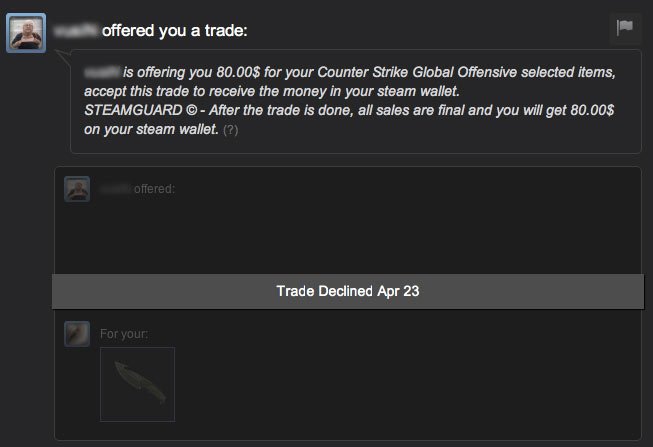
PayPal scam
You agree with someone to trade, he offers you real money and want to pay via PayPal. He even want to give you the money before you give him the item, what can go possible go wrong?
Well, the fact that he can chargeback his money can go wrong!
What does this mean? It means that you receive the money and think that everything is fine, you then trade him the items you agreed on. When he receives the items, he will contact PayPal and make a chargeback. This means that the money will be withdrawn from your PayPal account and sent back to his account. This is a security measure from PayPal, so that people can get their money back if they don’t receive their money. PayPal however, does not cover virtual items like CS:GO skins.
Phishing scam
Phishing scams comes in many different variations, the only thing they have in common, is that they will try to steal your login information. They can be very advanced and hard to spot, but with a few precautions you will be pretty safe.
- Never click links from people you don’t now and trust
- Never write your password anywhere else than the Steam login field
- Never write your Steam credentials on 3rd party websites
So how do they scam you?
Fake websites
The scammer has created a fake website, which looks exactly like the Steam login. The only difference is the website URL, but this also looks a lot like the real Steam URL. He will then contact you with a message like this:
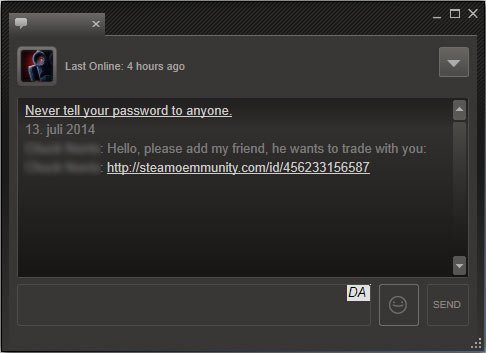
Look how there is a spelling mistake in steamcommunity, instead it’s spelled steamoemmunity.
It could be a message like this, but it could also be a message on Facebook, email, whatever. The point is they will send you a link you have to click which sends you to a fake website.
Another variant of the scam, is a person who promise you free items or games – he then sends you a link to Steam (or what looks like a Steam link). It will send you to an exact replica of the Steam website and prompt you for login details to continue. Again, it will be a fake website and it will send your login information to the scammer.
Sometimes it is even more obvious, nonetheless people actually fall for this. Here is an example of a promise for free Steam games:
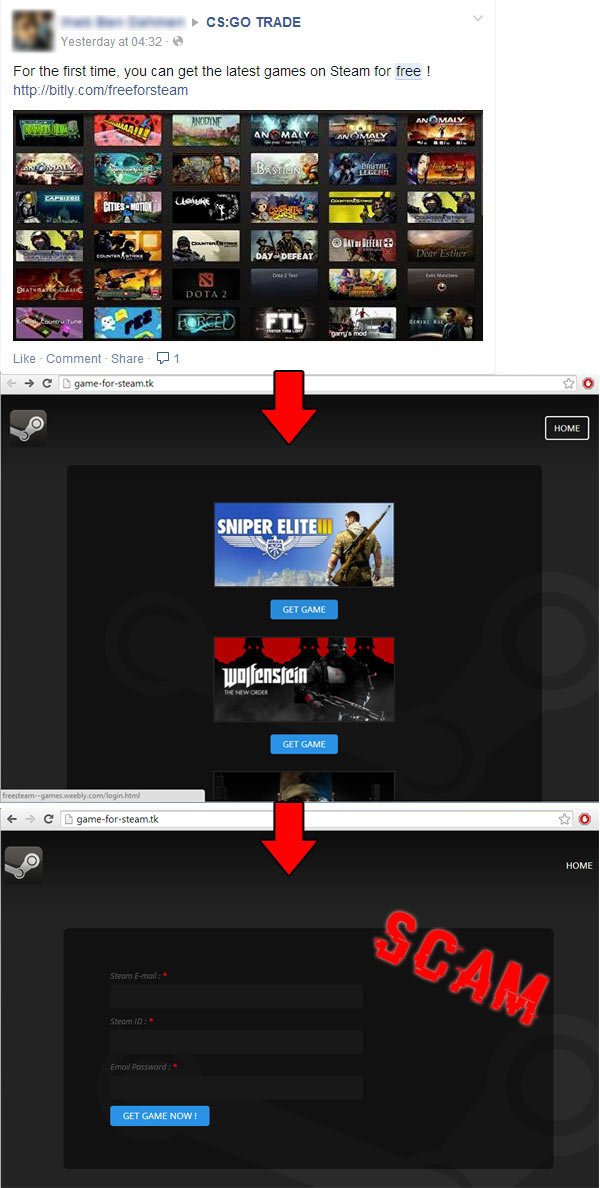
Always check the URL to see if your on a official domain. Here is examples of how the official Steam website URL’s look in some of the most common web browsers:
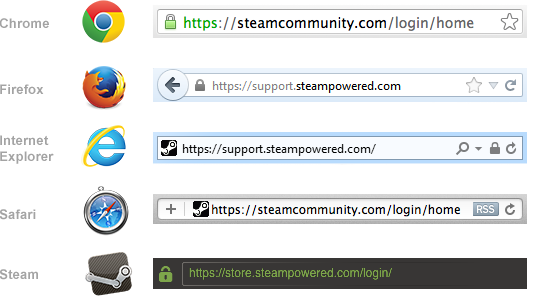
What about signing in through Steam on 3rd party websites?
![]()
Some websites offers you to sign in through Steam to use their services. You should only do this on websites you really trust. Whenever a website offers this service, the URL of the login page will ALWAYS be one of the official Steam addresses.
If you are uncertain about the webpage your on, never type in your Steam credentials.
Fake emails
This is not very used by Steam scammers, but seen very often in other games like WoW. The scammer will mass email a message the seems to be coming from Blizzard, Steam, etc. The message will be something about that your account has been blocked and you will have to reopen it by visiting a site and type in your credentials.
Software scams
This is very easy to avoid. Never install any software or browser add-ons in which you don’t trust or promise you hacks, Steam wallet funds, games, CS keys or anything like that. Scammers will post download links on Facebook, Youtube, Steam etc. to software that will install keyloggers and spyware on your machine. This way they will get access to your Steam credentials, credit card information, email login etc. – everything you type…
Impersonation scams
In this scam, a person will try to convince you that he is a Valve employee or another staff member. He will then try to trick you into giving him items in one way or another. This i fake, Valve employees and Steam Community Moderators will NEVER ask or threaten you for your Steam account credentials, credit card information etc. They will also never threaten to punish users for refusing to make trades or to click on links. The only way of getting support, is through Steam support website.
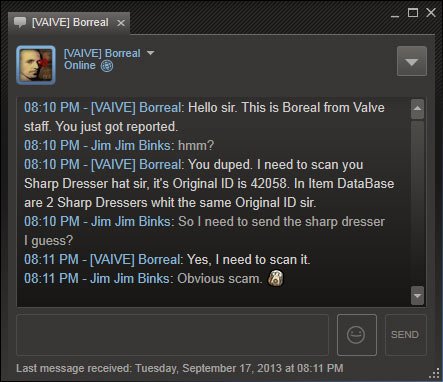
Item swapping
Sometimes people will try to swap out items at the end of a trade. For example they could swap out a skin with a quality of factory new with a battle scared version with less value. Always check the chat for item swaps and hover your mouse over the items to check if they are the ones agreed on. Take your time when trading.
Security measures
These are additional security measures recommended to prevent hijacking of your Steam account.
- Enable Steam Guard two-factor authentication
- Verify your contact email address with Steam
- Select a strong password
- Use a anti virus program on your computer
- Always keep anti virus, browsers etc. updated
- Avoid logging in to Steam on insecure computers
- Always log out of your account on shared machines
Recommended articles from Steam:
Have something to add? Leave a comment below!




